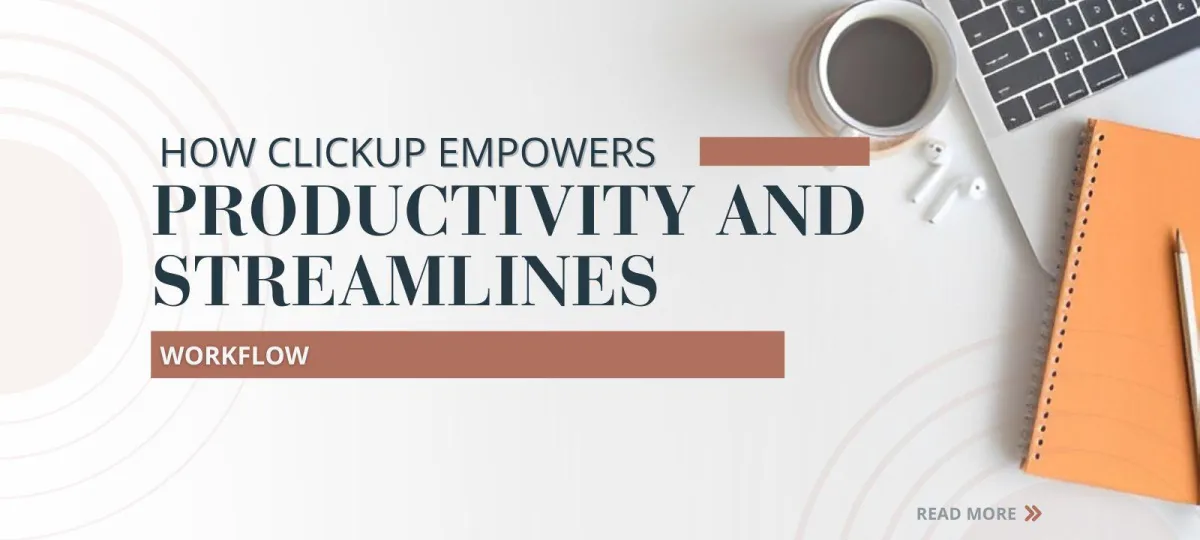
How ClickUp Empowers Productivity and Streamlines Workflow
In recent years, remote work has surged in popularity, reshaping how businesses operate. This shift towards remote teams comes with its set of challenges, especially when it comes to maintaining effective collaboration, communication, and productivity. The need for powerful collaboration tools has never been more apparent, and remote work has become the norm rather than the exception. The rise of virtual teams and distributed workforces brings its own set of challenges, including communication gaps, task management hurdles, and maintaining productivity. This is where ClickUp, a powerful project management tool, comes into play.
Why ClickUp is the Ultimate Solution for Remote Teams
ClickUp is not just another project management tool; it's a game-changer for remote team management. Let's delve into why ClickUp stands out as the go-to solution for remote teams.
Seamless Communication and Collaboration
In the virtual realm, communication is the cornerstone of teamwork. ClickUp serves as an exceptional team communication tool, offering real-time messaging and collaboration features. Team members can communicate effortlessly within ClickUp, eliminating the need for scattered email threads and disjointed conversations.
Streamlined Task Management and Organization
Task management in remote teams can be daunting, but not with ClickUp. This project management tool provides a virtual to-do list that empowers teams to organize their tasks efficiently. The platform's intuitive interface allows team members to create, assign, and track tasks effortlessly.
Efficient Document Sharing and Version Control
Sharing documents and maintaining version control is crucial for remote teams. ClickUp doubles as a document collaboration software, allowing teams to share files seamlessly. The version control feature ensures everyone works on the most up-to-date documents, avoiding confusion and errors.
RELATED ARTICLE: UNLOCKING FUN AND EFFICIENCY: THE TOP 5 CLICKUP FEATURES FOR PROJECT MANAGEMENT
Tips for Maximizing Productivity with ClickUp in a Remote Team Setting
Now that we've established why ClickUp is a game-changer, let's explore some tips for maximizing productivity in your remote team using this powerful tool:
Define clear roles and responsibilities for each team member within ClickUp.
Task Ownership: Assign specific tasks to individual team members within ClickUp. Clearly define who is responsible for what to avoid confusion.
Role-Based Access: Utilize ClickUp's role-based access control to ensure that team members have access to the tasks and projects that align with their roles and responsibilities.
Custom Fields: Use custom fields to specify roles or responsibilities directly within tasks. For example, you can create a custom field called "Responsible Team Member" and assign team members accordingly.
Utilize task dependencies to create a logical workflow
Sequential Tasks: Identify tasks that are dependent on the completion of others. Establish task dependencies to create a logical sequence of work.
Visualize Workflow: Use ClickUp's task dependency view to visualize the flow of tasks and identify potential bottlenecks or delays.
Automation: Set up automation rules to automatically update task statuses based on task dependencies. For example, when a prerequisite task is marked as complete, the dependent task can automatically change its status to "In Progress."
Set due dates and priorities to manage workloads effectively
Due Dates: Assign due dates to tasks based on their importance and deadlines. ClickUp's calendar view provides a visual representation of all tasks with due dates.
Priority Levels: Utilize ClickUp's priority levels (e.g., Urgent, High, Normal, Low) to categorize tasks. This helps team members focus on high-priority tasks first.
Task Hierarchies: Create task hierarchies by breaking down larger projects into smaller, manageable tasks with their own due dates and priorities.
Encourage team members to use the real-time messaging feature for quick collaboration
In-Task Chat: ClickUp offers an in-task chat feature that allows team members to discuss specific tasks in real-time. Encourage team members to use this feature for task-related discussions and updates.
Mentions: Show team members how to use mentions (@username) to get the attention of specific colleagues within tasks or comments, ensuring quick responses and collaboration.
File Sharing: Mention the ability to share files directly within task conversations, making it easy to exchange documents, images, and other essential files.
Leverage the document sharing and version control features for seamless file management
File Attachments: Team members can attach files directly to tasks for easy access and reference. Explain how this feature simplifies file management.
Version Control: ClickUp's version control ensures that the latest version of a document is always accessible. Changes and revisions are tracked, reducing the risk of working on outdated files.
File Organization: Encourage team members to create dedicated folders or spaces within ClickUp to organize files efficiently, making it simple to find and collaborate on documents.
The Future of Remote Work with Tools like ClickUp
As remote work continues to evolve, tools like ClickUp pave the way for futuristic workspaces. Virtual collaboration platforms are likely to become even more integrated into our daily work routines, connecting global teams effortlessly and driving innovation.
Embrace the Power of ClickUp to Bridge the Distance Effectively in Your Remote Team
In the fast-paced world of remote work, having the right tools can make all the difference. ClickUp is not just a project management tool; it's a catalyst for effective remote team collaboration. By seamlessly integrating communication, task management, and document sharing, ClickUp empowers your remote team to thrive, regardless of geographical boundaries. Embrace the power of ClickUp today and witness your remote team bridge the distance effectively, fostering collaboration and productivity like never before.
Ready to Revolutionize Your Remote Team's Productivity? Try ClickUp Today!
If you're ready to experience the transformative power of ClickUp in your remote team, take action now. SIGNUP FOR A FREE ACCOUNT HERE and explore its robust features to supercharge your remote team's collaboration, organization, and productivity.
Don't miss out on our Free ClickUp Beginner's Guide – it's your passport to the world of ClickUp mastery!
Grab your Free ClickUp Beginner's Guide today and let's embark on this exciting journey together. Click the link below to get started and make ClickUp your new best friend on your creative adventure!
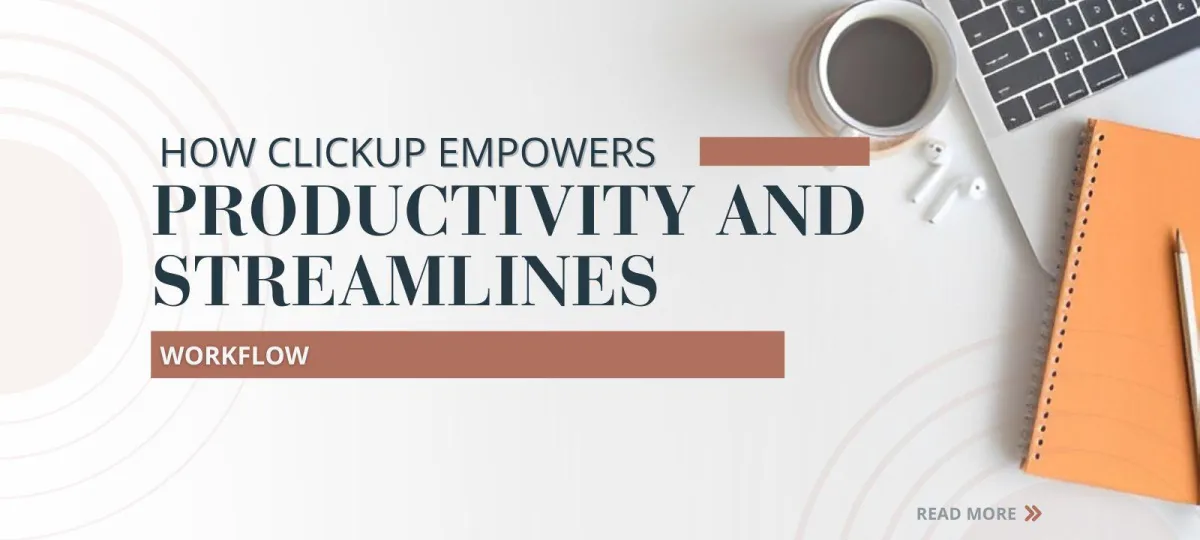
How ClickUp Empowers Productivity and Streamlines Workflow
In recent years, remote work has surged in popularity, reshaping how businesses operate. This shift towards remote teams comes with its set of challenges, especially when it comes to maintaining effective collaboration, communication, and productivity. The need for powerful collaboration tools has never been more apparent, and remote work has become the norm rather than the exception. The rise of virtual teams and distributed workforces brings its own set of challenges, including communication gaps, task management hurdles, and maintaining productivity. This is where ClickUp, a powerful project management tool, comes into play.
Why ClickUp is the Ultimate Solution for Remote Teams
ClickUp is not just another project management tool; it's a game-changer for remote team management. Let's delve into why ClickUp stands out as the go-to solution for remote teams.
Seamless Communication and Collaboration
In the virtual realm, communication is the cornerstone of teamwork. ClickUp serves as an exceptional team communication tool, offering real-time messaging and collaboration features. Team members can communicate effortlessly within ClickUp, eliminating the need for scattered email threads and disjointed conversations.
Streamlined Task Management and Organization
Task management in remote teams can be daunting, but not with ClickUp. This project management tool provides a virtual to-do list that empowers teams to organize their tasks efficiently. The platform's intuitive interface allows team members to create, assign, and track tasks effortlessly.
Efficient Document Sharing and Version Control
Sharing documents and maintaining version control is crucial for remote teams. ClickUp doubles as a document collaboration software, allowing teams to share files seamlessly. The version control feature ensures everyone works on the most up-to-date documents, avoiding confusion and errors.
RELATED ARTICLE: UNLOCKING FUN AND EFFICIENCY: THE TOP 5 CLICKUP FEATURES FOR PROJECT MANAGEMENT
Tips for Maximizing Productivity with ClickUp in a Remote Team Setting
Now that we've established why ClickUp is a game-changer, let's explore some tips for maximizing productivity in your remote team using this powerful tool:
Define clear roles and responsibilities for each team member within ClickUp.
Task Ownership: Assign specific tasks to individual team members within ClickUp. Clearly define who is responsible for what to avoid confusion.
Role-Based Access: Utilize ClickUp's role-based access control to ensure that team members have access to the tasks and projects that align with their roles and responsibilities.
Custom Fields: Use custom fields to specify roles or responsibilities directly within tasks. For example, you can create a custom field called "Responsible Team Member" and assign team members accordingly.
Utilize task dependencies to create a logical workflow
Sequential Tasks: Identify tasks that are dependent on the completion of others. Establish task dependencies to create a logical sequence of work.
Visualize Workflow: Use ClickUp's task dependency view to visualize the flow of tasks and identify potential bottlenecks or delays.
Automation: Set up automation rules to automatically update task statuses based on task dependencies. For example, when a prerequisite task is marked as complete, the dependent task can automatically change its status to "In Progress."
Set due dates and priorities to manage workloads effectively
Due Dates: Assign due dates to tasks based on their importance and deadlines. ClickUp's calendar view provides a visual representation of all tasks with due dates.
Priority Levels: Utilize ClickUp's priority levels (e.g., Urgent, High, Normal, Low) to categorize tasks. This helps team members focus on high-priority tasks first.
Task Hierarchies: Create task hierarchies by breaking down larger projects into smaller, manageable tasks with their own due dates and priorities.
Encourage team members to use the real-time messaging feature for quick collaboration
In-Task Chat: ClickUp offers an in-task chat feature that allows team members to discuss specific tasks in real-time. Encourage team members to use this feature for task-related discussions and updates.
Mentions: Show team members how to use mentions (@username) to get the attention of specific colleagues within tasks or comments, ensuring quick responses and collaboration.
File Sharing: Mention the ability to share files directly within task conversations, making it easy to exchange documents, images, and other essential files.
Leverage the document sharing and version control features for seamless file management
File Attachments: Team members can attach files directly to tasks for easy access and reference. Explain how this feature simplifies file management.
Version Control: ClickUp's version control ensures that the latest version of a document is always accessible. Changes and revisions are tracked, reducing the risk of working on outdated files.
File Organization: Encourage team members to create dedicated folders or spaces within ClickUp to organize files efficiently, making it simple to find and collaborate on documents.
The Future of Remote Work with Tools like ClickUp
As remote work continues to evolve, tools like ClickUp pave the way for futuristic workspaces. Virtual collaboration platforms are likely to become even more integrated into our daily work routines, connecting global teams effortlessly and driving innovation.
Embrace the Power of ClickUp to Bridge the Distance Effectively in Your Remote Team
In the fast-paced world of remote work, having the right tools can make all the difference. ClickUp is not just a project management tool; it's a catalyst for effective remote team collaboration. By seamlessly integrating communication, task management, and document sharing, ClickUp empowers your remote team to thrive, regardless of geographical boundaries. Embrace the power of ClickUp today and witness your remote team bridge the distance effectively, fostering collaboration and productivity like never before.
Ready to Revolutionize Your Remote Team's Productivity? Try ClickUp Today!
If you're ready to experience the transformative power of ClickUp in your remote team, take action now. SIGNUP FOR A FREE ACCOUNT HERE and explore its robust features to supercharge your remote team's collaboration, organization, and productivity.
Don't miss out on our Free ClickUp Beginner's Guide – it's your passport to the world of ClickUp mastery!
Grab your Free ClickUp Beginner's Guide today and let's embark on this exciting journey together. Click the link below to get started and make ClickUp your new best friend on your creative adventure!
What I Offer
THE "SYSTEMIZE AND ORGANIZE" COURSE
Are you tired of being disorganized and inefficient? Do you feel like your business is running you instead of the other way around? If so, my "Systemize and Organize" course is perfect for you! This course will teach you how to streamline your operations and get control of your business. We'll start by looking at ways to streamline your schedule, so you can make the most of your time. Then we'll move on to organizing your workspace, so you can be more productive and efficient. And finally, we'll discuss how to develop systems for handling common tasks, so you can free up even more time for the things you love. By the end of this course, you'll have all the tools you need to take your business to the next level. So what are you waiting for? Enroll today!
What You Would Learn
Lorem ipsum dolor sit amet, consectetur adipiscing elit. Fusce id quam nec quam hendrerit viverra et vel massa. Mauris dictum elit dui, id imperdiet dui molestie at. Morbi a ligula blandit, pulvinar purus eu, feugiat ex.
Nulla sollicitudin elementum justo, vel malesuada ex dictum ut. Nullam imperdiet ante quis felis blandit auctor. Quisque hendrerit mollis varius. Donec euismod sapien vel lectus hendrerit, at vestibulum ligula varius. Morbi mi nibh, fringilla vitae nunc vel, luctus ultrices eros.
Lorem ipsum dolor sit amet, consectetur adipiscing elit. Fusce id quam nec quam hendrerit viverra et vel massa. Mauris dictum elit dui, id imperdiet dui molestie at. Morbi a ligula blandit, pulvinar purus eu, feugiat ex.
Nulla sollicitudin elementum justo, vel malesuada ex dictum ut. Nullam imperdiet ante quis felis blandit auctor. Quisque hendrerit mollis varius. Donec euismod sapien vel lectus hendrerit, at vestibulum ligula varius. Morbi mi nibh, fringilla vitae nunc vel, luctus ultrices eros.
Let's Make It Happen
Lorem ipsum dolor sit amet, consectetur adipiscing elit. Fusce id quam nec quam hendrerit viverra et vel massa. Mauris dictum elit dui, id imperdiet dui molestie at. Morbi a ligula blandit, pulvinar purus eu, feugiat ex.
Nulla sollicitudin elementum justo, vel malesuada ex dictum ut. Nullam imperdiet ante quis felis blandit auctor. Quisque hendrerit mollis varius. Donec euismod sapien vel lectus hendrerit, at vestibulum ligula varius. Morbi mi nibh, fringilla vitae nunc vel, luctus ultrices eros.
BUSINESS COACHING 101

Lorem ipsum dolor sit amet, consectetur adipiscing elit. Fusce id quam nec quam hendrerit viverra et vel massa. Mauris dictum elit dui, id imperdiet dui molestie at. Morbi a ligula blandit, pulvinar purus eu, feugiat ex.
SALES AND MARKETING

Lorem ipsum dolor sit amet, consectetur adipiscing elit. Fusce id quam nec quam hendrerit viverra et vel massa. Mauris dictum elit dui, id imperdiet dui molestie at. Morbi a ligula blandit, pulvinar purus eu, feugiat ex.
